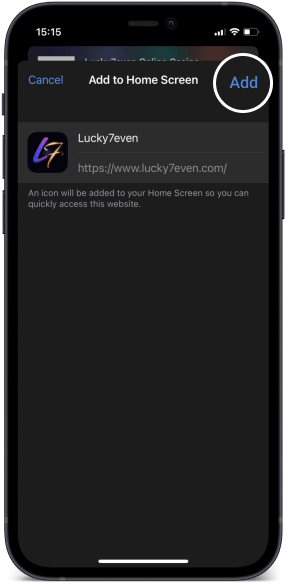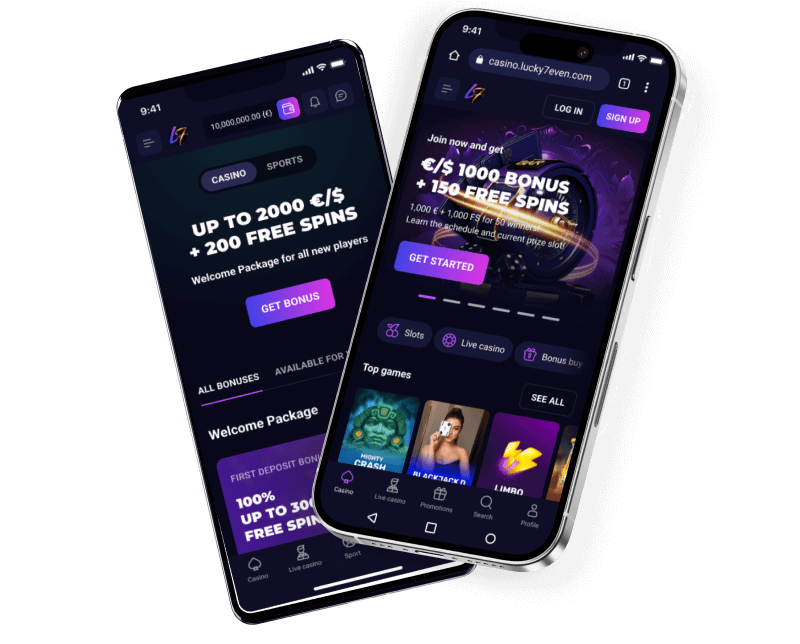
Save storage space, and play smoothly!
Lucky7even
Mobile App
How to install web app on Android
STEP 1
Go to the Lucky7even home page and tap three dots to open the browser menu
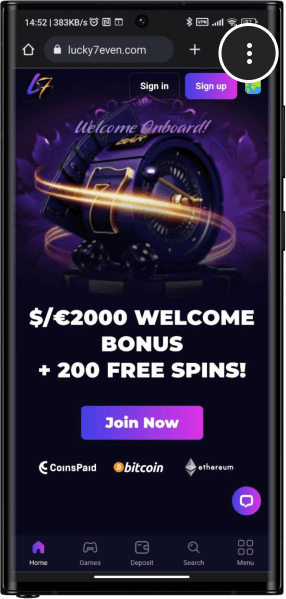
STEP 2
Choose “Install App” from the menu list.
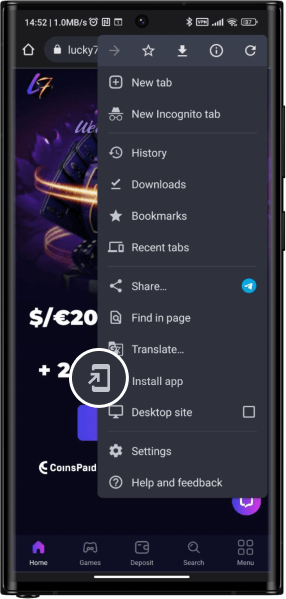
STEP 3
Confirm your selection by clicking the “Install” button
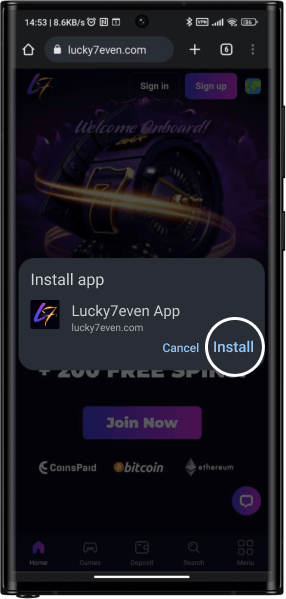
HOW TO INSTALL WEB APP ON IPhone
STEP 1
Go to the Lucky7even home page and tap “Share” on the bottom navigation panel.
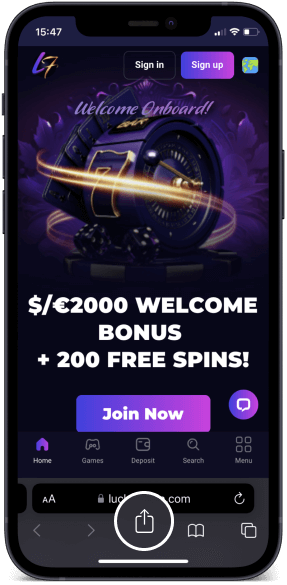
STEP 2
Choose “Add to the Home Screen” from the menu list
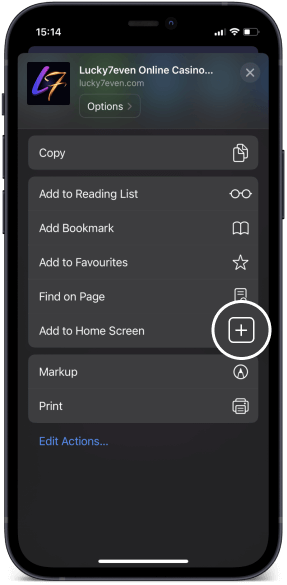
STEP 3
Confirm your selection by clicking the “Add” button.